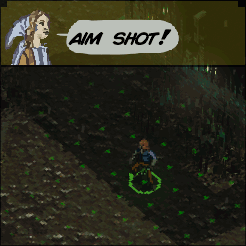Game Notes › Forums › Musings › Aimed Shot
- This topic is empty.
-
AuthorPosts
-
March 21, 2021 at 7:42 am #4315
 josephKeymaster
josephKeymasterHey @Chris1299, thanks for the feedback! Concerning the operation for aimed shot, we’re going to make some changes this week to improve that. Here’s a bit our thought process thus far:
Aimed shot was designed for two purposes: quickly toggling an aimed shot (aiming shots wound body parts, and knock down, specifically), and increasing the aim modifier roll the more turns it is held through. These could be separated but made sense in a simulation-y way to house under the same action, as in you’d aim to try to wound a body part of someone (slow them down, reduce aim, etc), instead of just general life reduction.
Previously, aimed shot was a predetermined amount of turns for a set modification, but we liked the idea of letting the player have choice with how long they’d like to prep a shot for, which has some strategical benefits like holding a minimum amount just to get an increase, or holding for a long time waiting to ambush someone.
Conceptually we wanted something built into the aim action already so once could do it easily and frequently, like the aim cursor from Deus Ex:
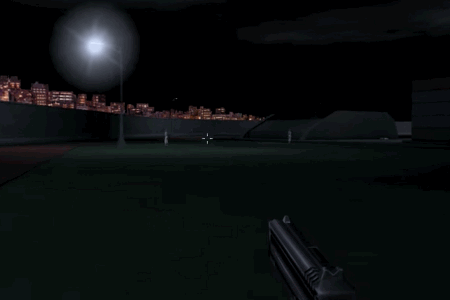
In the current build, turns move in slow motion while you are increasing your aiming modifier. The slow-mo was used as, ideally, a bridge between the step-by-step and a way of seamlessly ticking through turns to increase your modification. This could be changed to something that stops the turn completely, there would just need to some kind of interface for tapping through ticks while holding the right mouse button down. Instead of holding the right mouse button on a dead-hand aim you could do a one-time right-hold on a target destination for a second (so the ground, an object or NPC) and can be locked into an aim mode while the turn is stopped. From there 3 buttons could come available:
1.keep aiming (+ mod)
2.fire
3.cancel

Something like this?
You’d be locked onto your tile and to that target, or a following a moving target, but can more leisurely tap through those options or set them as hotkeys, or just right click to aim and tap keep aiming as necessary. It’s not quite as fast with input as the slow-mo but it might be more easily usable. The red-target line could have some visual loudness to let you know you’re in a new state. Without having played it, I can at least see the improvement on usability, and like the idea of locking that a target location to aim to, evoking the real application of aiming like a sniper taking time to focus on a doorway or carefully following a target that is closing in.
We’ll put that in this week, though let us know if you think of other options and we can try some other things!
-
AuthorPosts
- You must be logged in to reply to this topic.